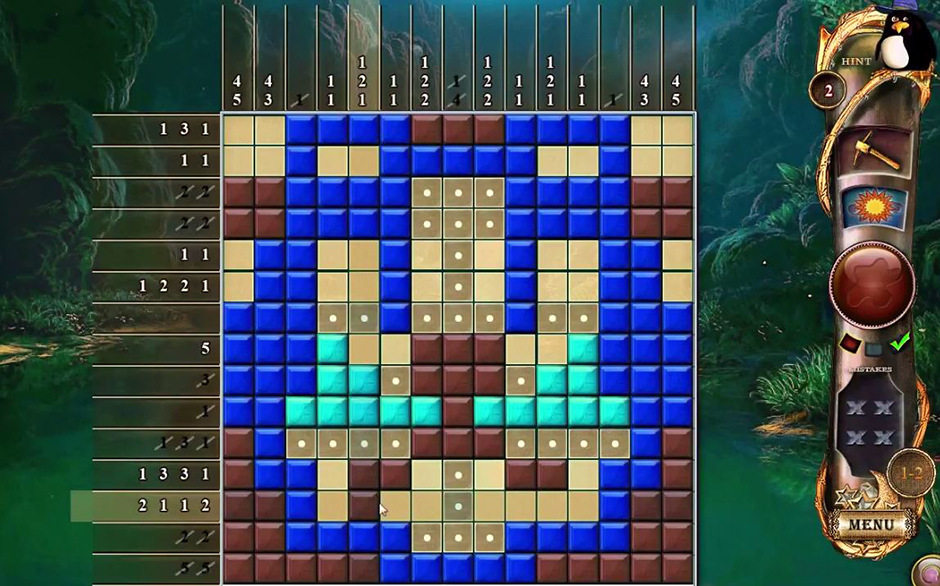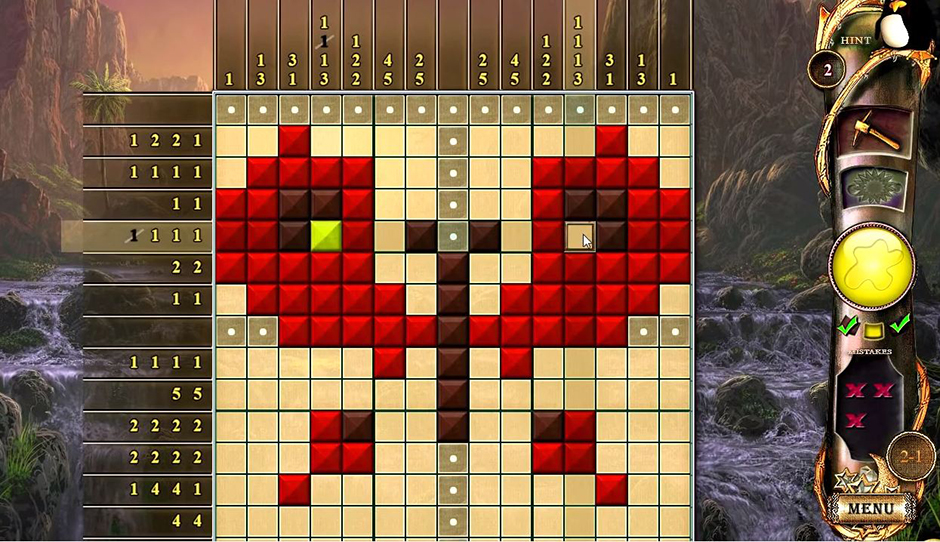Fantasy Mosaics 11 – Fleeing from Dinosaurs Gameplay Walkthrough
Help the lovable penguins escape the gnashing jaws of the dinosaurs in Fantasy Mosaics 11: Fleeing from Dinosaurs. Join their journey as they explore the forest in this colorful number grid game. Our Fantasy Mosaics 11: Fleeing from Dinosaurs walkthrough will give you tips and tricks to guide you through the deep recesses of the ancient forest to discover its mystical and magical secrets.
Contents
Game Play
The penguins are back in this multi-colored game. Fantasy Mosaics 11: Fleeing from Dinosaurs is a dynamic number grid game consisting of 20 levels with five puzzles each. With each puzzle you solve, you help the penguins escape being eaten by the dinosaurs. Being curious creature, the penguins must stop and explore everything they come across as they flee through an ancient forest.
This is a logic game, and you do not need to be good at math to enjoy. Using only numbers as clues, fill in the colorful mosaic tiles to reveal a vibrant picture depicting the plants and animals the penguins find.
The numbers to the left and on top of the grid tell you how many tiles need to be placed along that line. In the picture shown below, you see that the sixth column has four colored tiles, so you click to fill in those tiles.
For the row with “3, 1, 2”, you know that line will first have a block of 3 tiles in a row, then a single colored tile, then a set of two colored tiles. You must have at least one unfilled space between blocks of colored tiles.
For this installment of the popular game series, you have three colors of tiles to work with. For each color, the numbers beside the grid tell you how many tiles of that color you need to place. The round, colored button on the right allows you to choose a color. You can toggle through the colors as much as you wish, and sometimes you may need to cycle through the colors multiple times.
With each puzzle, you start out with only one hint. As you fill in tiles, you earn more hints. The sun symbol on the right of the screen signifies how close you are to earning your next hint. When you click on Hint, a random tile will be colored in. Additionally, you can use the hammer power-up to fill in any tile you choose.
You are only allowed a certain number of mistakes at the beginning of each puzzle. If you go over that, you have to restart the puzzle. You increase the number of mistakes allowed as you fill in the grid.
You earn a Gold, Silver, or Bronze award at the end of each puzzle. The awards are based on number of mistakes, number of power up hammers used, and number of hints used. You can replay any level to try for a higher award.
When you finish a level, you are rewarded with an item to add to your Garden, such as a fox. Between every level you will be taken to your garden to see your progress.
Settings
After you click play and enter your player name, you will travel to the ancient forest where dinosaurs roam. You can choose if you want to play Casual or Advanced mode.
- Casual: In casual mode, the numbers will be crossed out for you as you go.
- Advanced: In advanced mode, the numbers will not be crossed off until you complete the entire row or column.
You can change the play mode at any time by clicking on the Menu button and turning Advanced Mode on or off. On the menu screen you can also control the Music and Sound volumes, and choose to play in Full screen or in a window.
Fantasy Mosaics 11 – Fleeing from Dinosaurs gameplay Walkthrough
The goal of this game is to complete multi-colored pictures to help the penguins escape the dinosaurs and explore all the creatures that live in the ancient forest. Numbers beside the grid are your only clues to fill in the tiles. You must finish each puzzle to unlock the next one. Fantasy Mosaics 11 – Fleeing from Dinosaurs gameplay Walkthrough will guide you through the strategies of gameplay and does not include cheats.
To fill in a tile, simply click on a square to fill it with a colored tile or click and drag to fill in multiple tiles
Numbers at the top and left side of the puzzle are your only clues. These tell you how many colored tiles are in that line. For instance, if you see “5, 4” beside the grid, you know that line will first have a block of 5 tiles in a row, and then a block of 4 tiles in a row.
You must have at least one unfilled space between blocks of colored tiles. You can mark off spaces that you know will not have a colored tile by using the right click.
You need to fill in every colored tile to complete the puzzle, but you do not need to mark every blank tile. As you work through the levels, the puzzles become larger and more complex.
Sometimes, when you first look at a puzzle it may seem impossible. However, all puzzles can be solved without any hints or mistakes. Let’s take puzzle 3-2 as an example.
Start with what you know. The puzzle automatically has two columns blocked. Therefore, we know that rows 3-5 have nothing on the right side of the two block columns. We also know that there must be a colored tile on row 3/column 8, because if you count 8 blocks from either side, they both have that tile in common.
You can also color the tile immediately below that, because counting down from 4 has to include that tile. Further, you know that you can put a colored tile no more than two tiles below these two colored tiles, so you can mark with the right click below the counted off tiles.
At this point, it may be helpful to switch to a different color. When you switch to light blue, you can completely fill in the seventh row because there is only one possible solution. Continue to fill in what you know with the light blue color. By filling in only the tiles you are sure about, this is what the puzzle will look like:
It is time to switch colors again. You may need to cycle through the colors multiple times. Eventually, you will have this pictures.
Tips & Tricks
Here are some tips and tricks to help you get the most enjoyment from this game. This game is not timed so you can relax, take your time, and enjoy.
- Try to fill in the borders first. When you know the border, you can count off the exact number of colored tiles and end with a right clicked tile.
- Always start with the largest numbers.
- If there are no large numbers, focus on rows that have a lot of small numbers. There may only be one possible solution. For example, if you have 9, 3, 1 on a 15×15 grid, there is only one solution: OOOOOOOOOXOOOXO
- Even if you cannot fill in the entire row, you can often mark off at least a few spaces. When you have a 15×15 grid with 4, 4, 4, you can fill in a number of spaces. B000BB000BB000B (B is a space left blank
- If a line has only 1s, immediately block out the space before and after any colored tile in that line.
- If you get stuck on a color, switching to another color may help.
- Remember to “cross out” by right clicking tiles when you are sure there will not be a colored tile in that space.
- Many puzzles are symmetrical, so you may be able to guess some tiles based on what you already have filled in.
Congratulations! You’ve completed our Fantasy Mosaics 11 – Fleeing from Dinosaurs Gameplay Walkthrough! For more great tips and tricks, visit our blog!
Elven Legend 2 – The Bewitched Tree walkthrough
Red Riding Hood – Star-Crossed Lovers walkthrough
The Fantasy Mosaics 11 – Fleeing from Dinosaurs Gameplay Walkthrough is meant as a guide and does not contain cheats, hacks, or serials.
The post Fantasy Mosaics 11 – Fleeing from Dinosaurs Gameplay Walkthrough appeared first on GameHouse.