Hello, GameHouse fans! What’s better than Jewel Match Atlantis Solitaire? How about Jewel Match Atlantis Solitaire Collector’s Edition, featuring twice as many levels as before! This Collector’s Edition upgrade is FREE for all GameHouse members – all you need to do is update your game. How do you update Jewel Match Solitaire Atlantis to Collector’s Edition on PC? We’re glad you asked!
Step 1 – Determining Your Platform
Depending on which version of our website you’re playing on or the Windows operating system you’re using, the instructions for updating your game differ slightly. Please refer to the screenshots in this guide to determine which platform and operating system applies to you.
Step 2 – Updating Your Game
In order to update Jewel Match Atlantis Solitaire to Collector’s Edition on our Classic platform, you’ll need to uninstall and redownload the game. Don’t worry – your save data will not be deleted. It will be kept safe and available to you as soon as you start up the new version of the game.
Updating the game on our subscription platform is a bit easier. Choose your platform and operating system from the Quick Navigation menu below for detailed instructions on how to update Jewel Match Atlantis Solitaire for free.
Step 3 – How to Get the Collector’s Edition of Jewel Match Atlantis Solitaire
Below are instructions on how to update Jewel Match Atlantis Solitaire to claim the free Collector’s Edition upgrade. Use the Quick Navigation to select the scenario that applies to you:
Quick Navigation
GameHouse Subscribers
If you’re a GameHouse Subscription member and playing on any Windows operating system:
- Click “My Games” at the top of the screen.
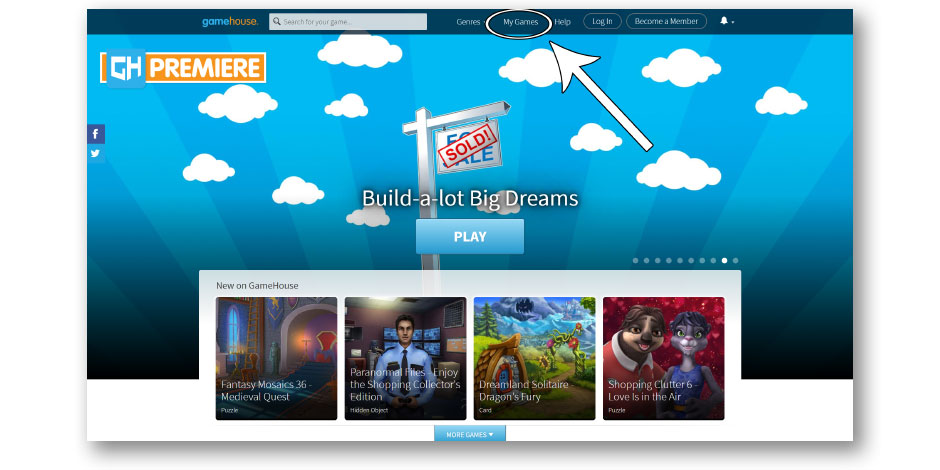
Step 1 – My Games Location – GameHouse
- Select Jewel Match Atlantis Solitaire and click “PLAY”.
(You may also select the game from the game page or GameHouse homepage.)
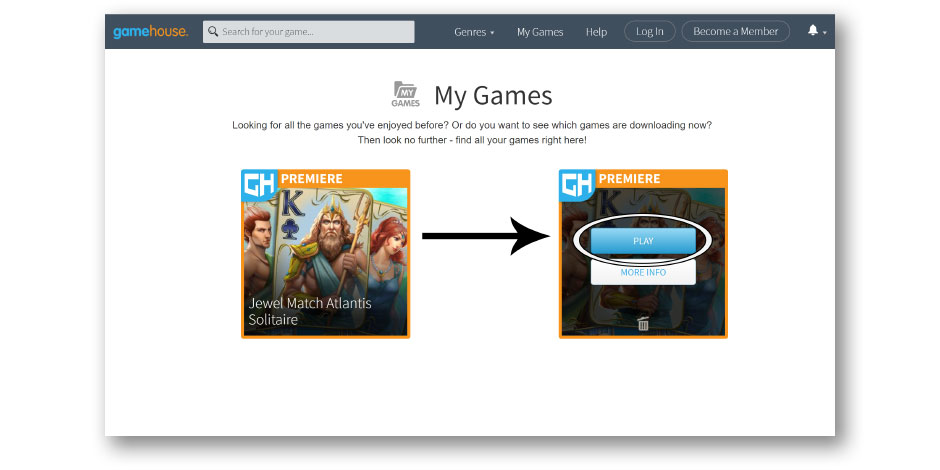
Step 2 – How to Update a Game – GameHouse
- That’s it! The updated Collector’s Edition will automatically download and upgrade your game to Jewel Match Atlantis Solitaire Collector’s Edition.

GameHouse Classic Members – Windows 10
If you’re a GameHouse Classic Member using the legacy version of our website on Windows 10:
- Click the “Start” or “Search” menu on your computer, located in the lower left corner.
- Type “Control Panel” and click the option that appears.
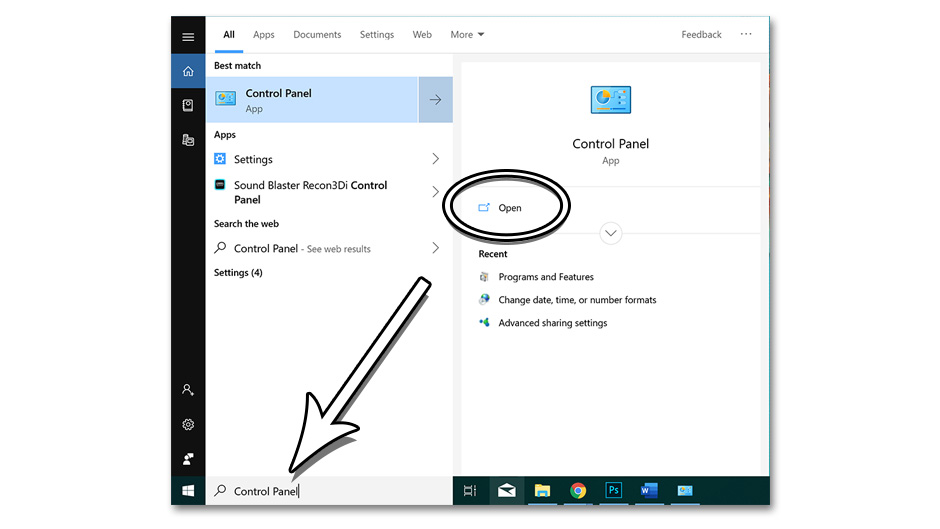
Step 2 – How to Find Control Panel in Windows 10
- Under “Programs”, click “Uninstall a Program”.
Note: You may need to select “Programs and Features” first, depending on your operating system layout.
- Under “Uninstall or change a program”, select “Jewel Match Atlantis Solitaire”. Click “Uninstall” to uninstall and delete the game.
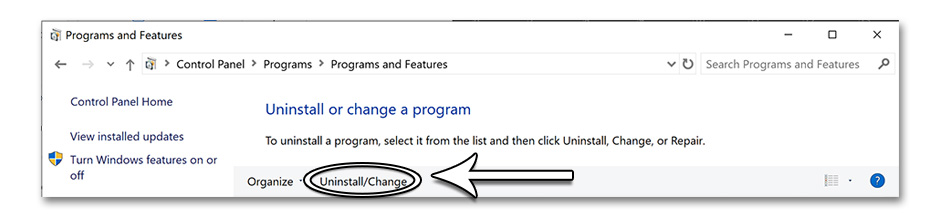
Step 4 – How to Uninstall a Program in Windows 10 – GameHouse
- Once uninstalled, you may need to restart your computer.
- Go back to the GameHouse website and download Jewel Match Atlantis Solitaire Collector’s Edition via the game page.
Download Jewel Match Atlantis Solitaire Collector’s Edition

GameHouse Classic Members – Windows 8
If you’re a GameHouse Classic Member using the legacy version of our website on Windows 8:
- Swipe in from the right edge of the screen, then tap “Search”.
Note: If you’re using a mouse, point to the upper right corner of the screen. From there, move the mouse pointer down and click “Search”.
- Type “Control Panel” in the search box. Tap or click “Control Panel” in the search results.

Step 2 – How to Find the Control Panel in Windows 8 – GameHouse
- Under “View By”, select “Large Icons”. Then tap or click “Programs and Features”.
- Tap or click “Jewel Match Atlantis Solitaire”, then select “Uninstall”.
- Once uninstalled, you may need to restart your computer.
- Go back to the GameHouse website and download Jewel Match Atlantis Solitaire Collector’s Edition via the game page.
Download Jewel Match Atlantis Solitaire Collector’s Edition

GameHouse Classic Members – Windows 7
If you’re a GameHouse Classic Member using the legacy version of our website on Windows 7:
- Click the “Start” button in the lower left corner of your screen.
- Click “Control Panel”.
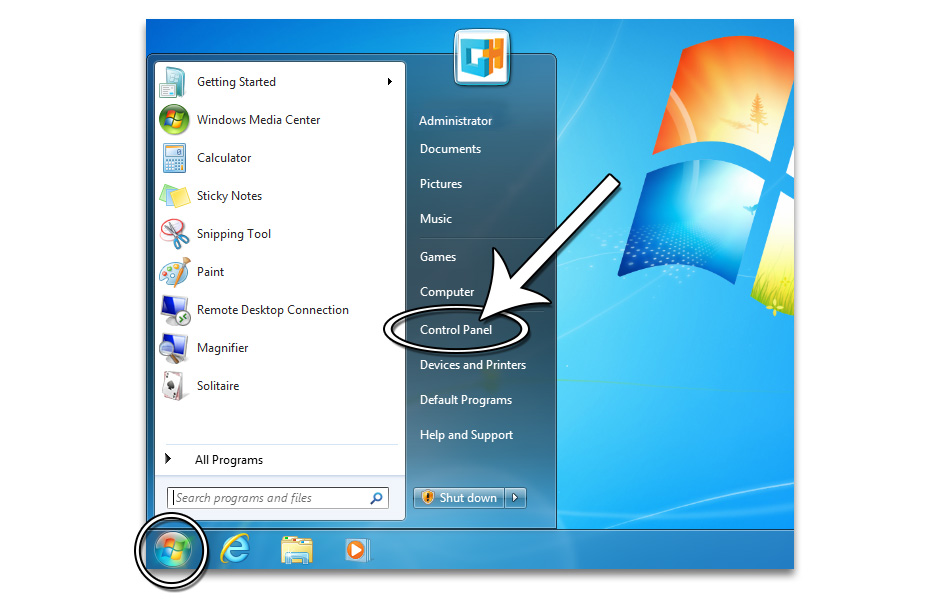
Step 2 – How to Open the Control Panel in Windows 7 – GameHouse
- Below “Programs”, select “Uninstall a Program”.
- Select “Jewel Match Atlantis Solitaire”, then click “Uninstall”. This can be done by choosing the uninstall option, or right-click and select “Uninstall/Change”.
- Once uninstalled, you may need to restart your computer.
- Go back to the GameHouse website and download Jewel Match Atlantis Solitaire Collector’s Edition via the game page.
Download Jewel Match Atlantis Solitaire Collector’s Edition

You’re All Set!
Congratulations! If you followed the directions above correctly, Jewel Match Atlantis Solitaire has now been upgraded to Jewel Match Atlantis Solitaire Collector’s Edition. You can resume playing with the updated Collector’s Edition, which includes twice as many levels as the original version.

Do You Still Need Help?
If the instructions above didn’t work or you need additional help, visit the GameHouse Customer Support Center or contact our Customer Support team. We would be happy to help you and provide additional assistance and instructions.

The post How to Upgrade Jewel Match Atlantis Solitaire to Collector’s Edition appeared first on GameHouse.